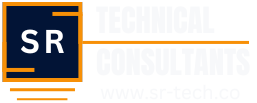Many people believe that using a cloud storage service like Google Drive is a sufficient backup for their important files. While these tools are fantastic for collaboration and file sharing, they are not true backup solutions and can leave your data vulnerable to accidental deletion, malware, and ransomware attacks.
So, what’s the alternative? It’s time to build a resilient backup strategy that will actually protect your valuable data from the unexpected. This guide will give you actionable steps to create a system you can rely on when you need it most.
The 3-2-1 Rule: Your Blueprint for Data Safety
The “3-2-1 rule” has been a cornerstone of data protection for years, and for good reason. It’s a simple, effective framework for building a robust backup strategy. Here’s how it breaks down:
- Three copies of your data: This means your original files plus two backups.
- Two different media types: Don’t put all your eggs in one basket. Storing your backups on different types of media (like an external hard drive and a cloud service) protects you if one type fails.
- One off-site copy: If your home or office is affected by a fire, flood, or theft, a local backup won’t do you much good. An off-site copy ensures that your data is safe, no matter what happens to your physical location.
Building Your 3-2-1 Strategy: The Tools of the Trade
Now, let’s look at the practical side of implementing the 3-2-1 rule.
1. Local Backups: Your First Line of Defense
A local backup is the quickest and easiest way to restore your files. You have a few options here:
- External Hard Drives: These are affordable and easy to use. You can simply drag and drop files, or use software to automate the process.
- Network Attached Storage (NAS): A NAS is like having your own private cloud in your home or office. It’s a device with one or more hard drives that connects to your network, allowing you to back up multiple computers to a central location.
- Built-in Operating System Tools: Both Windows (File History) and macOS (Time Machine) have built-in backup utilities that can automate the process of backing up your files to an external drive.
2. Off-Site Backups: Your Ultimate Safety Net
An off-site backup is what will save you in a true disaster. Here are a couple of ways to achieve this:
- Cloud Backup Services: This is where the cloud does come in, but in a different way than Google Drive. Services like Backblaze, Carbonite, and iDrive are designed specifically for backup. They offer features like automated, continuous backups, versioning, and end-to-end encryption.
- Physical Off-Site Storage: This could be as simple as keeping an external hard drive at a friend’s or family member’s house, or in a safe deposit box. Just be sure to update it regularly.
Automation: The “Set It and Forget It” Approach
The best backup strategy is one that you don’t have to think about. Manual backups are easily forgotten, so automation is your best friend. Most backup software, whether for local or cloud backups, can be configured to run automatically on a schedule that you set. Take the time to set this up once, and you’ll have peace of mind knowing that your data is being protected in the background.
Test, Test, and Test Again
A backup is only as good as your ability to restore from it. Don’t wait until you’re in a panic to find out if your backups are working. Regularly test your backups by trying to restore a few files. This will not only confirm that your backups are viable, but it will also familiarize you with the restoration process, so you’ll know what to do when it really counts.
Your data is too valuable to leave to chance. Take the time to build a proper backup system today—you’ll thank yourself for it later.