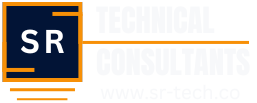If you’re running a growing business, you’ve probably felt the pain. The frantic search for a client’s phone number in a messy spreadsheet, the sinking feeling of a missed follow-up, the hours spent manually compiling a sales report that’s outdated the moment you finish it.

These aren’t just minor annoyances; they are symptoms of a larger problem. Your business is generating more information than your current tools can handle. While spreadsheets were a great starting point, they become a liability as you scale, creating data silos, causing errors, and hiding the valuable insights you need to grow.
The solution is a Customer Relationship Management (CRM) system. A CRM is more than just a digital address book; it’s a central hub for all your customer interactions, streamlining your sales, marketing, and service efforts. But with hundreds of options on the market, how do you choose the right one?
This guide will walk you through a practical, seven-step process to select a CRM that fits your business like a glove.
Step 1: Define Your “Why” Before You Look at a Single Feature
The most common mistake businesses make is jumping straight into software demos. Before you look at any product, you must first diagnose your own pain points. Gather your team and ask some critical questions:
- What is the biggest frustration in our current sales process?
- Where are we losing or failing to track leads?
- How much time are we wasting on manual data entry and reporting?
- What information do we wish we had at our fingertips when talking to a customer?
Write down the answers. This list of problems is your “why.” It becomes the scorecard against which you will measure every potential CRM. You aren’t just buying software; you are buying solutions to these specific problems.
Step 2: Map Your Current Customer Journey
How does a lead currently move from initial contact to a happy, paying customer? Get out a whiteboard and map the entire process.
- Lead Capture: How do leads come in? (Website form, phone call, email, networking event?) Where is that information stored?
- Follow-up: Who is responsible for the first contact? What are the steps for nurturing that lead?
- Sales Process: How are quotes created? How are deals tracked?
- Customer Service: How are client issues handled after the sale?
This exercise will reveal the bottlenecks and gaps in your current workflow. For example, you might discover that leads from your website form aren’t being followed up on consistently. This immediately tells you that you need a CRM with strong web form integration and automated lead assignment.
Step 3: Create a “Must-Have” vs. “Nice-to-Have” Feature List
Using your list of problems (Step 1) and your process map (Step 2), you can now build a realistic list of required features. Avoid the temptation to include every bell and whistle. Focus on what will solve your core problems.
- Must-Haves: These are the non-negotiable features. Examples might include:
- Contact and lead management
- A visual sales pipeline (Kanban board)
- Email integration (works with Outlook/Gmail)
- Task and activity tracking
- Basic reporting dashboards
- Nice-to-Haves: These are features that would be beneficial but aren’t deal-breakers.
- Marketing automation (email campaigns)
- Quote generation
- Mobile app access
This list will be your most powerful tool for cutting through marketing hype and quickly disqualifying systems that aren’t a good fit.
Step 4: Set a Realistic Budget (and Think About Total Cost)
CRM pricing can be confusing. Most are priced on a per-user, per-month basis, but it’s crucial to understand the total cost of ownership.
- Subscription Fees: Look at the different pricing tiers. Does the entry-level plan have the “must-have” features you need?
- Implementation & Setup Costs: Will you need a consultant to help you set up the system and migrate your data?
- Training Costs: How will your team learn the new system? Factor in the time and resources needed for training.
Choose a system that not only fits your budget today but can also scale with you as your team grows.
Step 5: Research and Shortlist 2-3 Top Contenders
Now it’s time to start looking at products. Armed with your problem list, feature checklist, and budget, you can research efficiently.
- Read reviews on sites like G2 and Capterra.
- Ask other business owners in your industry what they use and why.
- Look for CRMs that specialize in your industry (e.g., construction, financial services) if applicable.
Your goal here is not to find the “perfect” CRM, but to identify 2-3 strong candidates that appear to meet your core needs on paper.
Step 6: Always Take a Test Drive
Never buy a CRM without seeing it in action. Every serious provider offers free trials or personalized demos. This is your chance to see if the software is truly a good fit for your team.
During the trial or demo:
- Test Your Core Workflows: Try to replicate your daily processes. Can you easily add a new lead, assign a task, and move a deal through your pipeline?
- Check for Usability: Is the interface intuitive, or is it cluttered and confusing? If your team finds it difficult to use, they won’t use it.
- Ask Specific Questions: Refer back to your problem list. Ask the sales rep, “We struggle with [your specific problem]. Can you show me exactly how your system solves that?”
Step 7: Plan for People and Process
Remember, technology is only a tool. The success of your new CRM depends entirely on your team’s adoption of it. A successful rollout requires a plan.
- Designate a Champion: Who will be the internal expert and go-to person for the new CRM?
- Schedule Training: Block out dedicated time to train your team on the new workflows.
- Start Simple: Don’t try to implement every single feature on day one. Focus on solving the biggest pain points first and build from there.
The Right Partner Makes All the Difference
Choosing and implementing a CRM is a significant strategic decision that can unlock incredible efficiency and growth for your business. But the process can feel overwhelming.
If you’re looking for a partner to help you navigate this process—from identifying your core needs to managing the implementation—we can help. Our business systems consulting is designed to ensure your technology investments are perfectly aligned with your business goals.
Give us a call at 717-804.4203 or schedule a free consultation.